1. project structure:
django-cms_project_dir/
.
|-- templates (dir)
| `-- example.html
|-- __init__.py
|-- manage.py
|-- settings.py
|-- urls.py
|-- ..
2. create file:
./templates/example.html
1 2 3 4 5 6 7 8 9 10 11 12 13 14 15 16 | {% load cms_tags menu_tags sekizai_tags %} <!doctype html> <head> <title>{{ request.current_page.get_title }}</title> {% render_block "css" %} </head> <body> <p> {% show_menu 0 100 100 100 %} </p> {% cms_toolbar %} {% placeholder "main" %} {% render_block "js" %} </body> </html> |
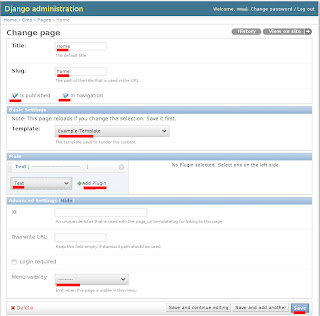


No comments:
Post a Comment